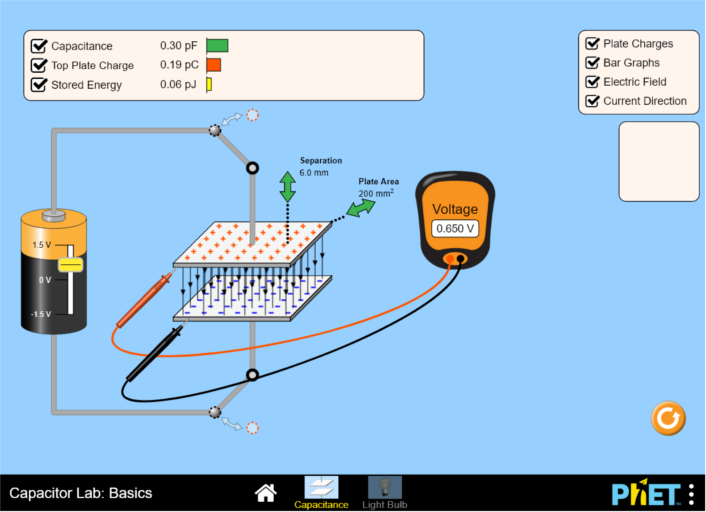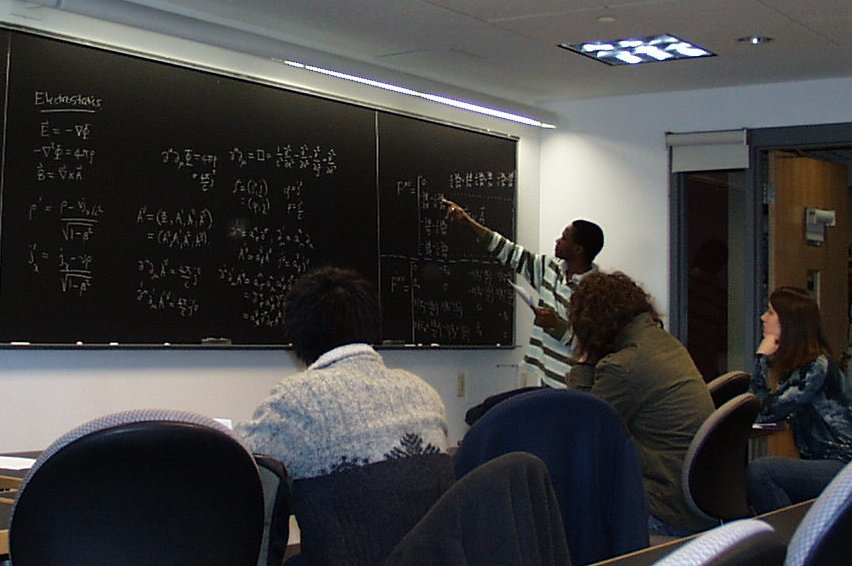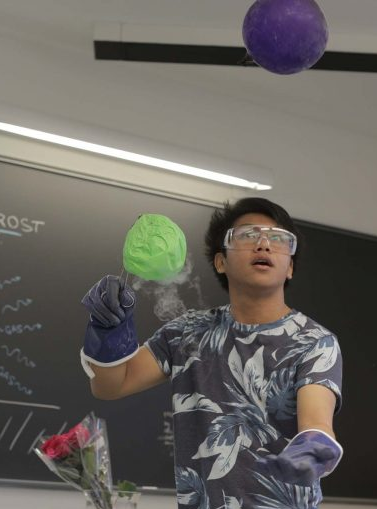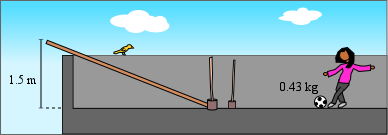Resources
A list of resources useful for teaching high-school physics are provided below. Unless explicitly noted, essentially all of these resources are publicly available and include a functional, basic version at no cost (though many also provide additional functionality for a fee). Given that a significant number of area high schools have adopted a virtual or hybrid teaching model for the remainder of 2020, an emphasis has been placed on resources relevant for teaching and learning in a remote setting.
Applets and Video Demos
- PhET Interactive Simulations: A library of interactive applets for illustrating concepts in a variety of scientific fields, including physics. A library of supplementary materials is also accessible from the PhET website. Accessing these materials requires registration, but there is no fee to register.
- Phycisc Classroom Interactives Simulations: A library of interactive applets for physics teaching and learning, most of which include supplementary materials which allow these applets to be integrated into inquiry-based learning activities.
- MIT Technical Services Group: A library of videorecorded classroom demos from a range of undergraduate physics courses taught at MIT.
Tools for Virtual and Remote Lab Experiences
- Physics Lab AR: App which simulates a basic cicuitry lab setup, including a wide range of circuit elements, as well as a planetry-system lab. The circuitry lab setup is incredibly detailed and offers a remarkably faithful simulation of an in-person lab experience.
- Physlets Tracker: Video-analysis program for tracking moving objects in a video through stop-motion. Provides a tool for students to plot the trajectories of moving objects and create plots of position, velocity, or acceleration vs. time, etc. Lacks a version for moblie devices and has a lightly outdated-looking interface, but has a wide range of functionality and is completely free.
- Vernier Video Physics: App which allows for automated tracking (or manual tracking via stop-motion stills) of moving objects. Unlike Physlets Tracker, it has a version for moblie devices, but costs $5 per device and can only export data to data files formatted in Vernier's proprietary .cmbl encoding. An additional app (which is free) is required for data analysis.
Polls and Activity-Creation Modules for Online Learning
- Poll Everywhere: Tool for creating polls, multiple-choice questions, word clouds, and ranking tasks for online learning and formative assessment.
- Doodle: Polling tool for scheduling meetings.
- Kahoot: Platform for creating quizzes and other interactive learning activities with the look and feel of games. Provides detailed feedback and analytics tools. Free version supports a variety of types, including true/false and multiple-choice questions. Pay verions allow for the creation of word clouds, jigsaw puzzles, and other activities.
Blackboard/Whiteboard Simulation Apps for Teaching and Group Work
- Whiteboard Fox: A basic whiteboard app, all features of which are completely free. An unlimited number of students can access the same online whiteboard screen, which updates in real time. Permits collaborative work by multiple participants on the same whiteboard screen.
- Whiteboard Team: A more extensive whiteboard app with a wider range of features and built-in templates, all features of which are completely free. The board updates in real time for all participants. The number of students can access the same online whiteboard screen is not specified by the developers. Permits collaborative work by multiple participants on the same whiteboard screen.
- Google Jamboard: The whiteboard app built into Google's G Suite platform. Use of the app requires a Gmail account, but there is no cost to use it (Google sells a smart whiteboard which is also called a "Jamboard," but this costly piece of apparatus is not required for use of the Jamboard app). Each whiteboard screen is accessible to up to 50 participants and updates in real time. Permits collaborative work by multiple participants on the same whiteboard screen.
Course Organization and Content-Mangement Software
- Blackboard: Content-management system for online learning which incorporates a number of modules for facilitating class discussions, delivering course content, engaging students, and assessing student learning.
- Zoom: Videoconferencing software for real-time class discussions. Sessions hosted using the free version of the program are limited to 40 minutes and 50 participants, but include a number of useful features such as breakout rooms which can be used, e.g., in conjunction with think-pair-share activities.
Professional Development
- American Association of Physics Teachers (AAPT): AAPT resource portal for K-12 teachers, including links to teaching resources, professional-development opportunities, and teaching grants.
- AAPT Central Pennsylvania Section: Home page for the Central Pennsylvania Section of the American Association of Physics Teachers (AAPT-CPS).
- American Physical Society (APS): APS resource portal for high-school physics education, including links to teaching resources and professional-development opportunities.
- PER Central: A resource collection of materials related to the field of Physics Education Research (PER).
Teaching Materials
- PhysPort: Database of resources for physics teaching and learning motivated by Physics Education Research (PER). A list of resources in the database explicitly recommended for high-school classrooms can be found on this page.
Student Activities Beyond the Classroom
Other Materials
- "ABCD" card : Printable response card for use in think-pair-share activities, etc.